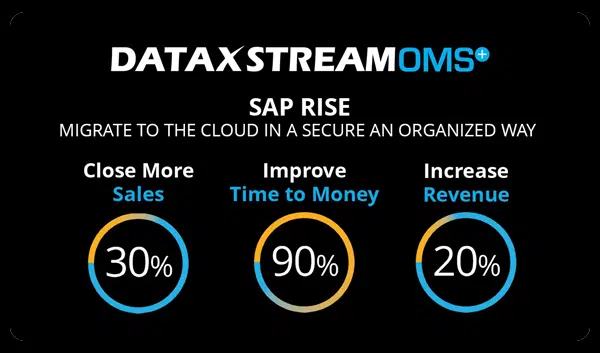DataXstream OMS+ makes finding SAP Customer Information Simple
Similar to my blog post yesterday (Finding SAP Materials) , another challenge is finding SAP customers within the system. Even once you find a customer finding the information you need is spread out across many tabs and transactions with a lot of extra details that just aren’t important when interacting directly with the customer. This makes it harder for your customer service representative to effectively interact with your customer. The complexity also leads to a significantly longer learning curve when training new customer service representatives. A positive customer experience is critical to securing new customers and retaining the ones you have. SAP’s ability to manage and interact with customer data on the backend at a database level is best in class in the industry. We recognize this and that is why we built OMS+ to leverage standard SAP customer data. We take SAP customer data and make it usable. OMS+ consolidates the SAP customer data you need to effectively interact with the customer.
OMS+ makes finding SAP customers easy. The OMS+ customer search screen is just one click from the entry / landing page of the application. You can do a very specific search on a field like phone number or email address, or a more generic search on last name. You have the ability to narrow your results by adding additional information, so for example you could search on last name in a specific city or a zip code.
Our customer search screen also can be used to create a new customer. If after searching for a specific customer you are unable to find that customer in the system you have the option to create a new customer. You can fill in all the fields to create the customer or you can provide a few basic pieces of information like first name, last name, and email address. How you leverage the create function and which fields you require is really a function of your business need.
In this case I searched on a first name. My demo system has limited data so I only had 2 Dave’s in the system. I click on the customer I am interested in to view more detail. You can see on the screen below. I have a consolidated view of my customer. This is a very different view from the information you would find in the customer display transaction in SAP XD03. It is consolidating not only the customers master data from XD03 but is is also providing information on recent interactions for that customer; recent transactions, open orders / quotes, account balances, and documents that have been upload for the customer. You will also see that we have the ability to track communication with that customer.
View and update SAP customer information from OMS+: Address, Contact, Partner Functions, Interactions, Customer Document.
Review: Purchasing History, SAP Transactions, Open SAP Orders, and Open SAP Account Balances. OMS+ also allows you to export any displayed table in the UI to a spreadsheet making it easier to research customer requests using standard filtering in Excel.

OMS+ lets you focus on your customers needs and streamlines your customer service experience. Find SAP customer information quickly with DataXstream’s OMS+.
Simple Order Management For SAP.
Learn more about OMS+ request a demo.
Update: OMS+ is now available in the SAP App Center