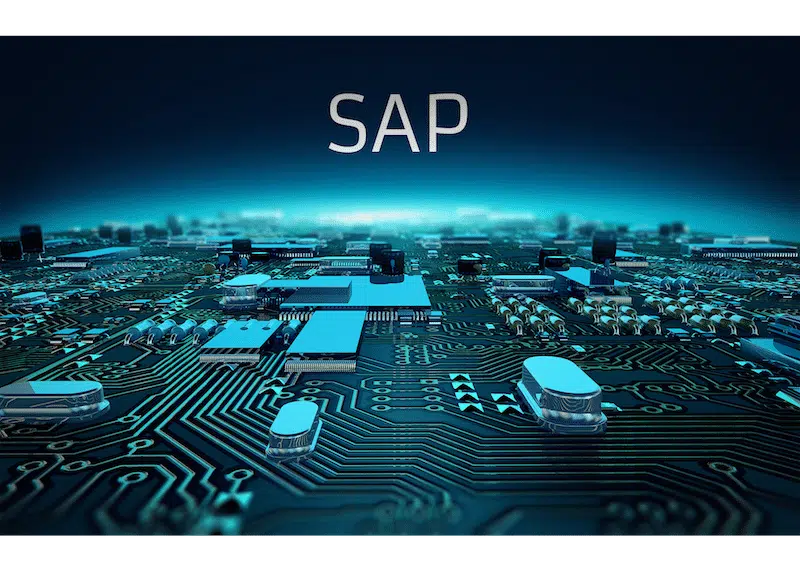When companies implement SAP, Solution Manager (Solman) is also included in the installation. Companies need to make a conscious decision of what they plan to use from Solman. One of the features in Solman is the Service Desk ticketing system.
SAP service desk is usually getting introduced in an environment in where an existing Third-party Service Desk is already in use. Because of this, companies need to make a decision on how they will integrate SAP Service Desk with their existing Third-party Service Desk.
In this blog, I will describe Service Desk integration scenarios and DataXstream’s involvement in the Service Desk integration space.
Scenarios of how companies can introduce Solman Service Desk
There are many ways that Solman Service Desk can be integrated with other ticketing systems:
-
All tickets are managed in SAP Service Desk and existing ticketing system is retired
-
Easy for companies that don’t have an existing ticketing system
-
-
All tickets are managed in Third-Party Service Desk and SAP Service Desk is not used.
-
Easy for companies that don’t want to train and develop new processes
-
-
SAP Service Desk manages SAP related tickets and Third-Party Service desk manages general IT related tickets
-
Environment where it’s decided that the support is divided between SAP issues and General IT issues.
-
Integration between SAP service desk and Third-party Service is needed. An SAP related ticket can be created in the Third-Party Service desk, Since it is an SAP related ticket, this ticket can be ‘sent’ over to SAP Service Desk for resolution or vice versa.
-
-
SAP Service Desk and Third-Party Service Desk both exist, but only want one Service Desk to contain all the tickets.
-
All of SAP Service Desk related tickets can be synced over to the Third-Party Service desk ticket or vice versa.
-
Whatever the reason, many companies will need to integrate SAP Solution Manager Service Desk and a Third-Party Service desk. Integration with SAP Service Desk is accomplished by being able to call the SAP Service Desk API’s. These API’s can be exposed as WebServices that can be called by the Third-Party Service Desk.
DataXstream has made a conscious effort to make this integration as painless as possible.
How did DataXstream get involved in Service Desk of integration?
The following timeline highlights DataXstream’s involvement with SAP Solution Manager Service Desk integration:
- 2008: DataXstream was contracted by CA (formerly known as Computer Associates) to build a prototype to integrate SAP Solution Manager and CA Service Desk
- 2009: DataXstream was contracted by CA to turn the working prototype into a deployable product. Multiple versions of the CA product were released from version 12.1 to 12.5
- 2011: DataXstream requested permission to CA to continue maintenance of existing installations and support and create a similar product.
- March 2011: DataXstream started development of a new Xstream Connector for CA Service Desk, an improved integration product, owned and maintained by DataXstream.
What’s Next?
DataXstream has decided to push forward with developing an improved Connector for CA Service Desk.
The following features included in Xstream Connector for CA Service Desk are new and/or improved over the standard SAP Solution Manager integration provided by CA Service Desk 12.5:
- Custom status mapping
- URL Linkage in Solution Manager ticket back to CA Service Desk
- Implementation of SAP enhancement framework to allow for interface customizations
- Enhanced ticket handling and resolution flexibility
- Real-time integration with non-blocking change propagation via Xstream Integration Broker
- Improved exception handling and logging
- Compatible with new and future implementations of CA Service Desk release 12.6
- Support for file attachments (available in future release)
- Ability to pass groups (available in future release)
Conclusion
With any new system that is introduced in a landscape, a decision will always need to be made about what to do with the current system that is in place. By being able to integrate with SAP Service Desk API’s, offers flexibility to either keep or retire the existing Service Desk ticketing system.