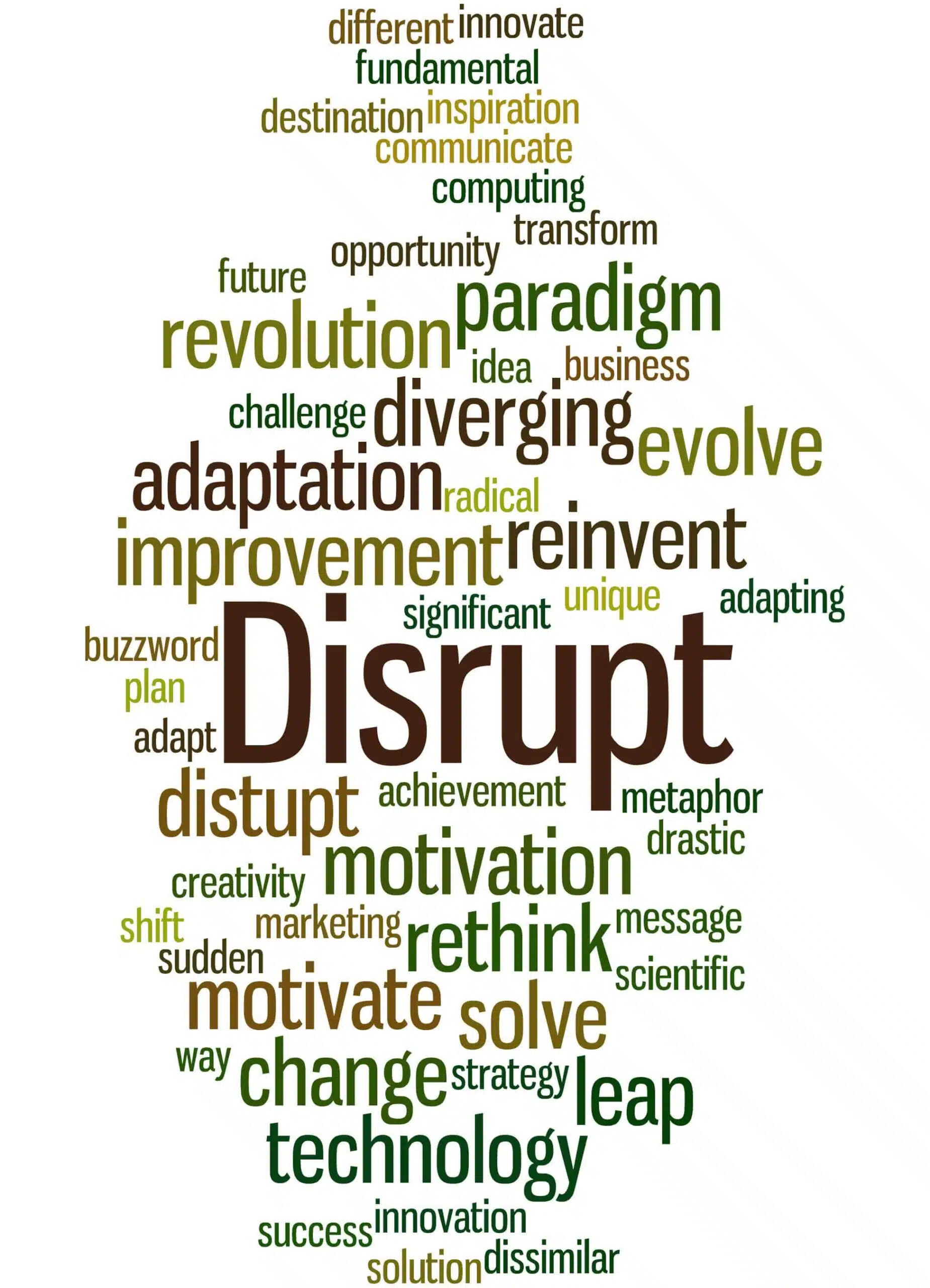SAP system upgrades, support packs, or data conversions into production can be a very stressful and time-consuming activity. A good way to remove some of the negativity and gain confidence is for a ‘SAP Cutover Practice’ activity. Although this does require additional hardware (at least temporarily), the benefits from this activity are well worth the cost.
The build of an SAP system during upgrades or cutovers will change during Integration Testing. Additional kernel patches, support packs, OS or DB patching (Microsoft vulnerability, Oracle security, etc), interface architecture (filesystem mountpoints and system connectivity), and functional transports drastically change the environment between QA and Production Cutover.
Items such as bandwidth issues due to other systems activity or backups, bad install package or kernel file, low disk space in filesystems, transport conflicts or failures due to bug fixes, project plan sequencing issues, and system dependencies are some items that can be discovered prior to production cutover activity. Many of these are not discovered during the build of QA due to a more relaxed timeline, only working during normal business hours, and changes as a result of formal integration testing, and basis administrator resource changes.
Here are a few guidelines for a successful practice activity.
-
Use hardware that is close to your SAP production system (location, networking, CPU speed, OS and DB version)
-
Perform a SAP system copy from Production to the practice server to establish baseline
-
Run the practice as close to ‘reality’ as possible (day of week, time of day, location of administrators)
-
Use same upgrade package that will be used for production
-
Use same technical process for applying the patches (terminal server, downtime minimized)
-
Follow the production cutover plan for this activity (not capturing timing for backups or file transfers can add hours to a cutover plan)
-
Use the practice to monitor and create a ‘watch list’ for long-running support packs or transports
-
Practice a SAP system restore activity to understand contingency planning and timing