I have received a few inquires about users getting the following error when they try to execute the NCo Samples provided by DataXstream:
Cannot get destination XXX — no destination configuration registered
This error is caused because the .NET Framework is unable to locate the sapnco assembly file.
To fix this issue, you simply need to copy the assembly files to the directory where the executable is located. You can have Visual Studio do this for you during project build by highlighting the referenced assembly and changing the property “Copy Local” to true:
Change the property for both assembly sapnco and sapnco_utils. When you rebuild your solution, the files will be copied to the executable directory and will be able to be referenced by the .NET Framework.


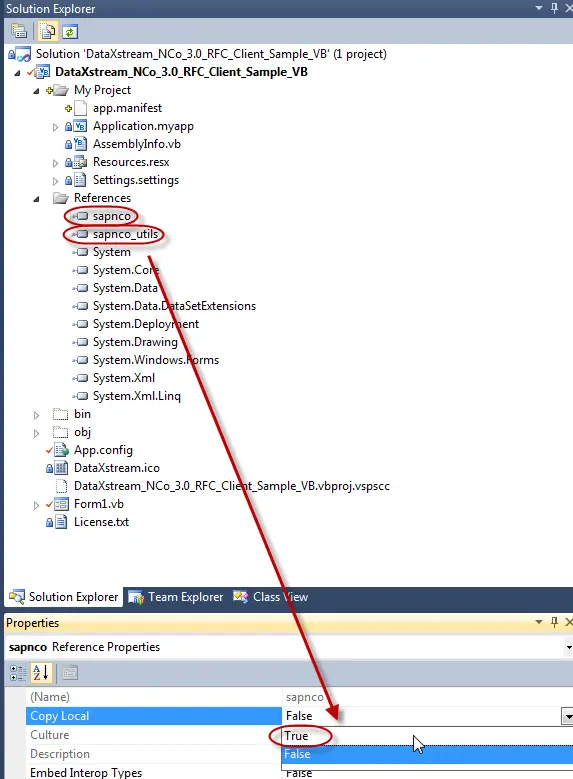


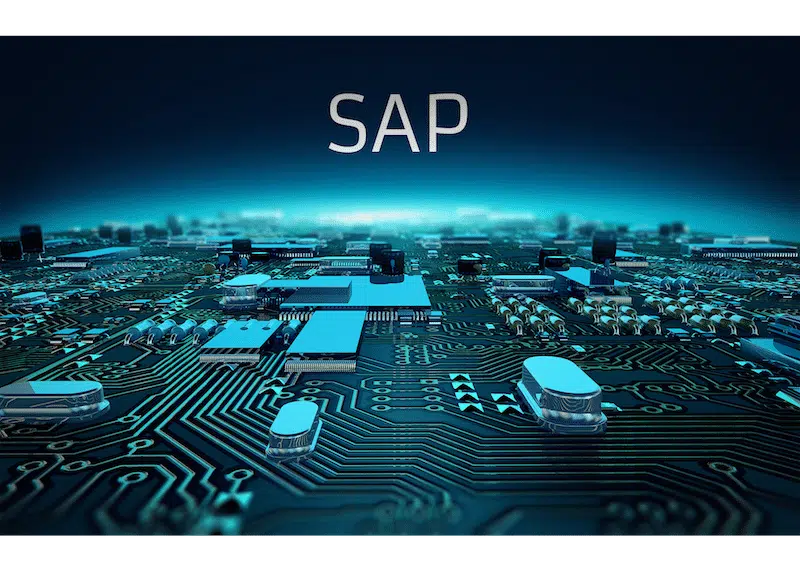
I’ve copy local set to True and still get the error. Can you comment?
I am also facing the same problem as stated above.
Do you have referenced the right library architecture (32/64 bit)?
I’m facing same problem, how can I solve?
Hi, me too. does not seem to be library architecture, fixed that already, because it got me some other error.
I really need some help on this
Hi,
In my case GetDestination works ok on a executable file. (myapp.exe.config) When i have to run it from a dll file *mydll.dll.config”, i get the same problem.
Please help.
Hi,
I’m facing the same Problem as Markandeya. Is there meanwhile a solution available?
Please help.
hi Craig Stasila
the above sapnco copy local is available on project but not available in website apps. The what will be the solution for the website apps